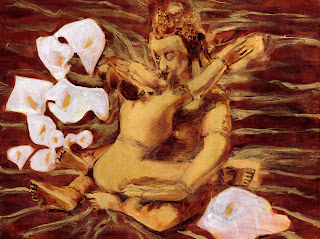If you click on any of the thumbnails, a lightbox will appear, with all the images in a row on the bottom -click on the next one to make it large, and then you don't have to move your mouse from that position, just keep clicking and you'll go through all the images at screen size. I like the lightbox because the background is black. Embedded below the table I created for the thumbnails is a slideshow, with the captions (the little captions icon in the bottom left of the slideshow window is a toggle switch, click on the playbar and then on it to make them disappear).
I'm not very far into the Mole, and it is my project for the year. Expect a video when the sketchbook is finished!
 |
 |
 |
 |
 |
 |
 |
 |
 |
 |
 |
 |
 |
 |

|