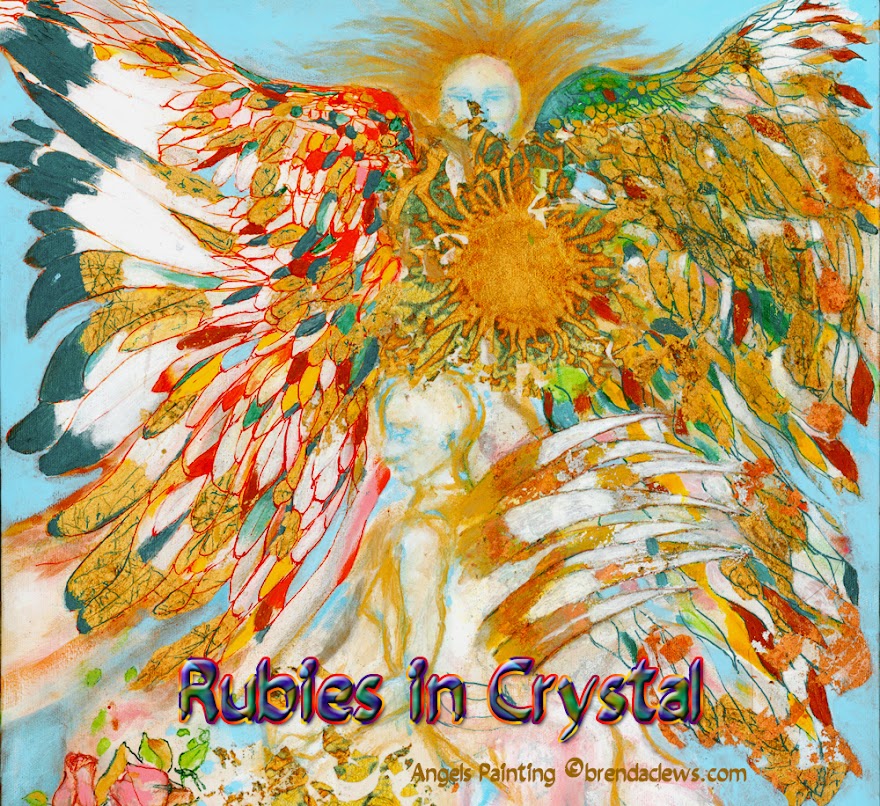encryption test
(to copy and paste the key into the box that appears when you click on the link just below works)

If this works, it will be awesome! You can see I've posted a .jpg copy of a draft with hand-writing on it, just to see if it works, and it does! Normally, you would paste the plain text of your poem or writing in, with the html for line breaks added (see below), and that would appear in the post when the user unlocks it with the key word or phrase you've designated.
I just discovered that the encrypted phrase doesn't open in Google Reader. You'll have to click in on the post to enable the decryption, sorry!
ps. If you would like to be able to encrypt certain portions of posts, make sure to add the java code to your Blog Design's Template html first. Then the encryption code that you generate should work when you paste it into the 'html' section of a post. *If it's a poem, remember to add < / br > [no spaces] at the end of every line you wish a hard return on before you paste it in for coding.