A selection of my videopoems. As a painter and poet, I, like many, are drawn to the video medium, where I experiment with delighted abandon.
After a fruitless hour of searching for and trying out widgets, and then discovering YouTube itself offers the ability to create a custom video player for your website -though you won't find this handy feature in any of the drop down menus at your YouTube site- I created this one for my website!
This is how you create one of these neat players:
1. Sign in to your YouTube account.
2. Paste http://www.youtube.com/custom_player into the browser.
3. Create your embeddable player. Note: you can create a 'playlist' selection of your videos for use in this custom player, or use any of your other playlists, or simply include everything you've uploaded.
To create a custom playlist, I backtracked. I clicked on the videos I wished to show in my player one at a time and added them to a new playlist that I called "My Videopoetry." Then I returned to the custom player page and made that playlist my choice for what videos to show in the player.
4. YouTube will create the html you can embed in your blog or at your site. Copy and paste.
5. Later, when you want to find that page again paste http://www.youtube.com/my_players into your browser.
Currently using these urls is the only way to access this neat feature of YouTube - so be sure to favourite them for easy access in the future.

















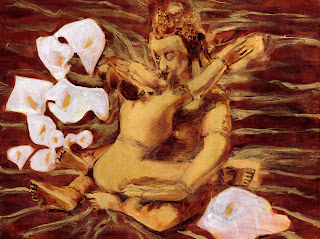

No comments:
Post a Comment