 With Photoshop, I can play with an image, adjusting the colour, lighting, adding and taking out bits, layering, and doing and undoing sequences at an alarming rate until I get something I can live with. The route is impossible to reproduce because it is full of possiblilites and wrong turns, undone histories, duplicated and deleted layers, filters pushed to 100% opacity or retracted to 25% transparency, and there's no master memory of the process. A single photopoem takes an average of 4-5 hours to produce, once the rough draft for the writing is composed. Those hours are spent trying this, and trying that, just to see. It's all exploration, there isn't a 'effect' I'm after; preferring, instead, to trust my aesthetic intuition. Sometimes I make notes of where I ended up in case I want to change something (as in the one on the left for A Dozen Cherry Trees), but that's rare.
With Photoshop, I can play with an image, adjusting the colour, lighting, adding and taking out bits, layering, and doing and undoing sequences at an alarming rate until I get something I can live with. The route is impossible to reproduce because it is full of possiblilites and wrong turns, undone histories, duplicated and deleted layers, filters pushed to 100% opacity or retracted to 25% transparency, and there's no master memory of the process. A single photopoem takes an average of 4-5 hours to produce, once the rough draft for the writing is composed. Those hours are spent trying this, and trying that, just to see. It's all exploration, there isn't a 'effect' I'm after; preferring, instead, to trust my aesthetic intuition. Sometimes I make notes of where I ended up in case I want to change something (as in the one on the left for A Dozen Cherry Trees), but that's rare.The crucial point in the process is where I reduce the size and resolution to post. I have to do that on the original, and save a new .jpg version. If I forget to undo that re-sizing on the original, and inadverdently save it, I've lost something that can become a print. It's happened. How many times have I thought something was finished only to find myself still obsessively working on it, re-sizing and saving over and over until somehow the original gets lost. I'm trying to learn to save multiple copies as I go along, although that takes up a lot of disc space. What I've posted here is one of the earlier trajectories of the 2nd image I posted in the last post. It's just that one of the beams doesn't curve enough... and the lighting filter I used wouldn't let me bend it after I'd saved it, so another perhaps half a dozen versions happened as I attempted to bend the light...
Another day, if perhaps inspiration hits, I'll try again to reproduce the original, though probably it'll be fruitless hours spent on a task that can't be done. Thanks for the feedback, though!
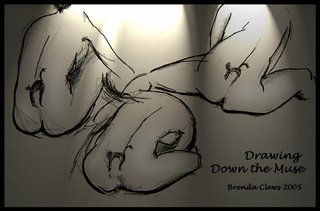



Devon, welcome...
ReplyDeleteI find that once you start playing/working with new software, you discover as you go. And the time can certainly fly by. While taking a course might be easier, learning on the cuff keeps the fun in it. See what the drop down menu "Enhance" does; or subject a photograph to each of the filters just to see... you'll find yourself laughing! And then time, ah, time... :)
I do so adore the differing plays of light on this magnificent drawing, Brenda. On this iMac I am using while my daughter is in Ireland, there are all of these installations of Photshop and Illustrator which she uses. I, alas, am an ignorant on such devices.
ReplyDeleteHowever, I do know what I like~and I like the alterations of light in your drawings.
Blessings~
This is such a wonderful image! The title reminds me of Margot Adler's book Drawing Down the Moon.
ReplyDeleteI've just e-mailed you an attempt at improving the resolution on your original image (I don't have Photoshop but used a combination of PowerPoint and MS Photo Editor). I can't tell from my screen if it will give you good resolution in print, but thought I'd give it a shot.
Recently I picked up an external hard drive: 100 GB for $99 US + tax. It's plug and play, no software installation needed, USB port -- amazing when you consider my computer has "only" 12 GB total (and about 2.5 GB of storage left). The brand I got is Seagate and it's very portable. Seems perfect for saving multiple drafts/iterations.
e_journies, thank you... yes, the title does refer directly to Adler's book; and I did get your email, thank you, and I did increase the resolution to 600px & size to whatever, it was a 95MB image, and took it to a printer who said no, it's still fuzzy, it's been a good lesson; and an external hard drive for 'media' is definitely on my list... so glad you got one- xo
ReplyDeleteLaurieglynn, oh, yes I have an iMac & it's wonderful, and I only have Photoshop Elements, the pared down version, and that's 3 years old, I'd recommend playing with photoshop... it's like an artist's tools... xo
ReplyDeleteRather than doing a straight "save as" from the original, try saving as a copy, then downsizing the copy. You can also use the "save for web" feature and then downsize that file.
ReplyDeleteAn ideal workflow would be to work in PSD format (don't lose detail to jpg lossing) and create an action which would 1) save the original, 2) save as a jpg file into another directory, and 3) downsize the new file in a predetermined fashion. Once the action worked correctly, you'd never have to worry about that process again.
Good luck. Feel free to contact me if you need me to explain that.
"Feel free to contact me if you need me to explain that."
ReplyDeleteI hope that doesn't sound sarcastic, it wasn't intended to. I just know I can be a little vague in my descriptions...
hdw, thank you so much for the suggestions. I did a 'save for web' and it generated a tif file, that is different visually to a jpg at least to my eye, without touching the original psd file. I'm so glad you dropped in to help out!
ReplyDelete